Download sysreset from http://www.dejatoons.com/sysreset/
Install it to a separate directory from your existing mIRC, if applicable, then run the new mIRC.exe.
How to set up a f-serv:
Select File
Server Manager. 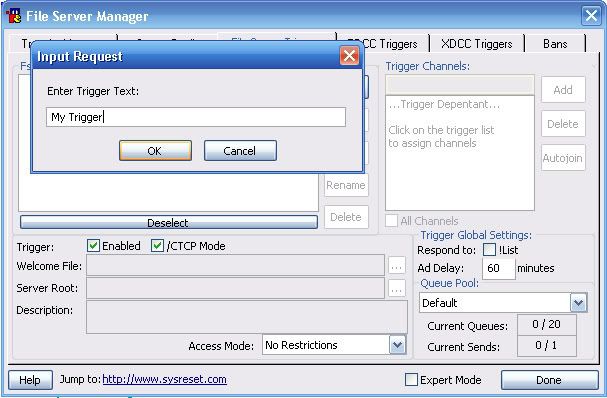
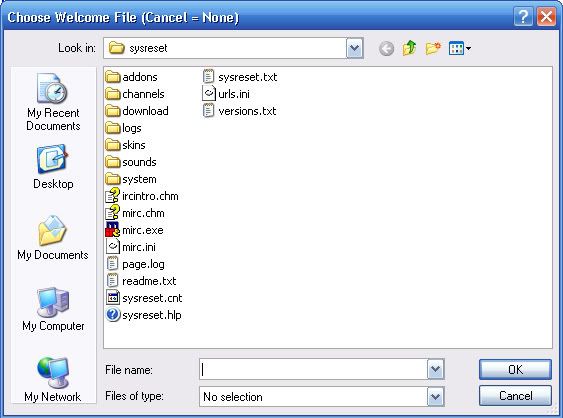
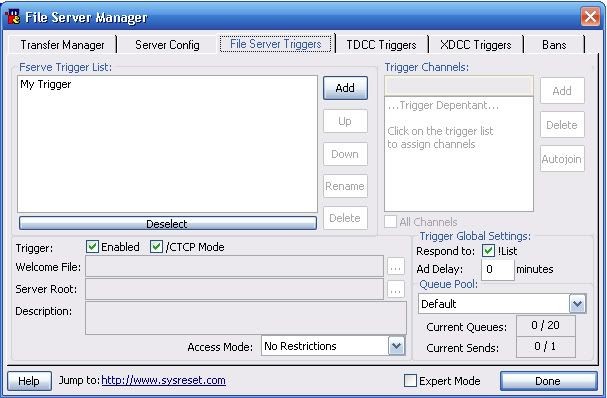
You'll need
to create a trigger for someone to access your fserv. So click add and just
follow it thru. Name your trigger, press cancel when you get a welcome file and
find the folder where your files are to share. Make sure the trigger, /ctcp mode
box and the respond to !list box is check. Put 0 minutes for ad delay. Press
done until you get to the main screen.
To activate
your server to the above.
If
you're behind a firewall you need to do the following: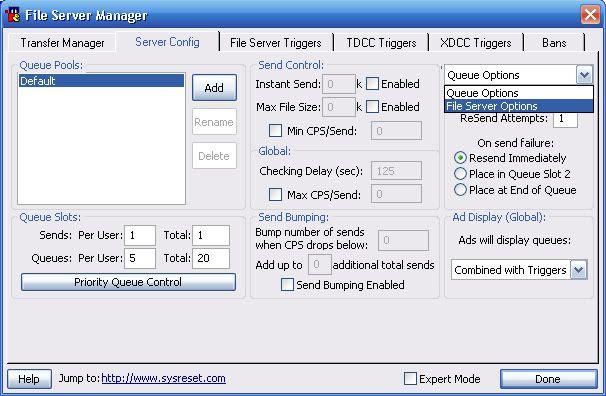
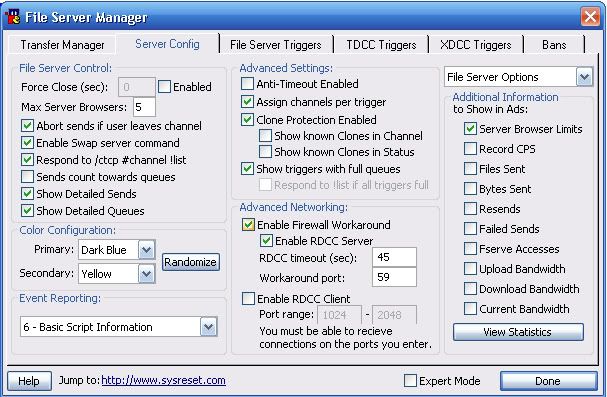
Follow this
picture, except uncheck the box that says enable RDDC Server.
Make sure you check enable firewall
workaround and set the port to 59.

